## 操作
- 批处理操作
- 除编辑外的扩展功能按钮
批量处理数据能够带来更多的便利,扩展功能按钮是自定义数据提交模式,在当前框架无法处理一些问题时可采用扩展功能实现。
#### 示例效果:路径/ht/oper

数据设置
```
<?php
return [
'type' => 'sql',
'method' => 'list',
'config' => [
'table' => 'oper'
],
];
```
列表设置
```
<?php
return [
'field' => [
'id' => ['width' => 50,'fixed' => true],
'title' => ['width' => 50, 'edit' => true],
'price' => ['width' => 50, 'edit' => true],
'status' => ['width' => 50],
'remark' => ['width' => 50, 'edit' => true],
'from' => ['width' => 50, 'edit' => true],
],
'handle' => [
'title' => ['batch' => true], // 当为true时,等价于 'batch' => '编辑',// 批处理放到"编辑"按钮中
'price' => ['batch' => '状态'], // 批处理放到"状态"按钮中
'status' => ['status' => true, 'batch' => '状态'],// 批处理放到"状态"按钮中
'remark' => ['batch' => '编辑'], // 批处理放到"编辑"按钮中
'from' => ['batch' => '编辑'],// 批处理放到"编辑"按钮中
],
'batch' => [
'update' => '更新' // 只产生一个按钮,功能自己开发
],
'oper' => [
'url_1' => [
'name' => '日志',
'url' => 'log', // URL路径
'key' => 'sql_id' // 传递键值字符
],
'url_2' => [
'name' => '复制',
'url' => 'copy',
'key' => 'copy_id',
'ismax' => false, // 是否全屏
'confirm' => true // 是否是确定取消模式
]
],
'handleinfo' => [
'ismax' => true
],
'is' => [
'add' => true,
'delete' => true
]
];
```
JS设置
```
$(function () {
$(".js_batch_update").click(function () {
alert("你点击了更新按钮!");
});
});
```
设置文件/html/www/demo/admin/ht/oper/log/tpl.blade.php内容如下
```
<div>日志页面</div>
{!! !dump($_GET) !!}
```
设置文件/html/www/demo/admin/ht/oper/copy/_init.php内容如下
```
<?php
return function (){
EXITJSON(0, "复制错误:" . json_encode($_GET, true));
};
```
#### 编辑功能快捷键介绍
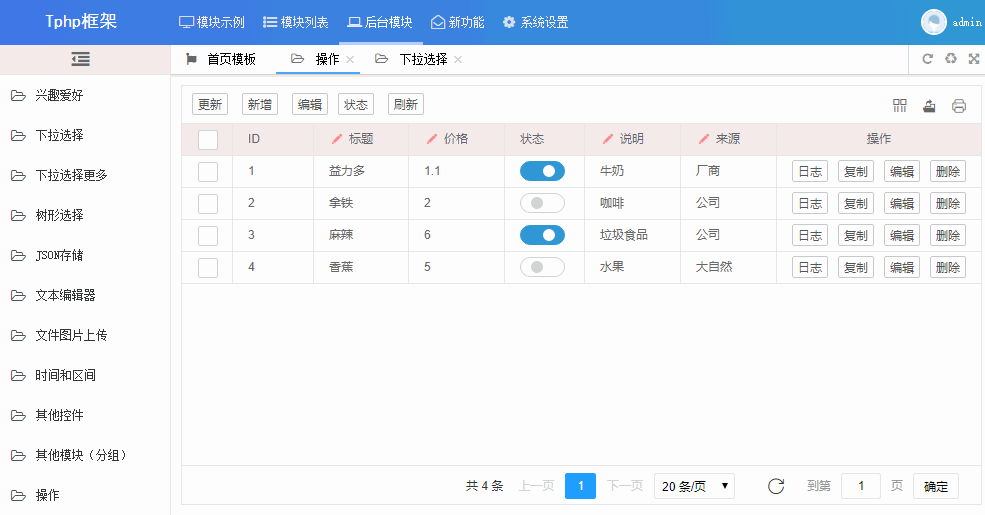
- 唤起切换键:alt
- 向左选择:按住shift不放 + tab键
- 向右选择:tab键
- 向上选择:按住shift不放 + enter键
- 向下选择:enter键
#### 关闭弹窗
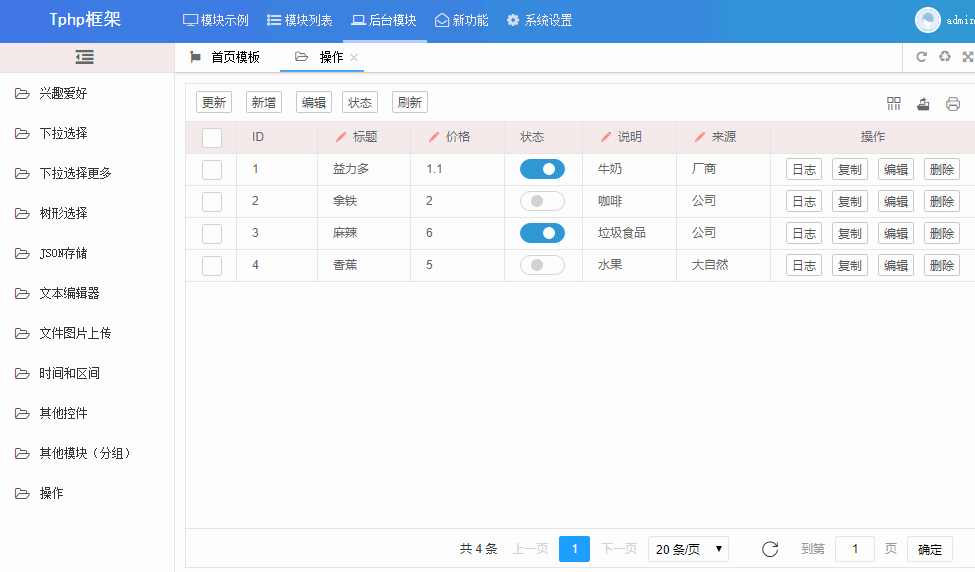
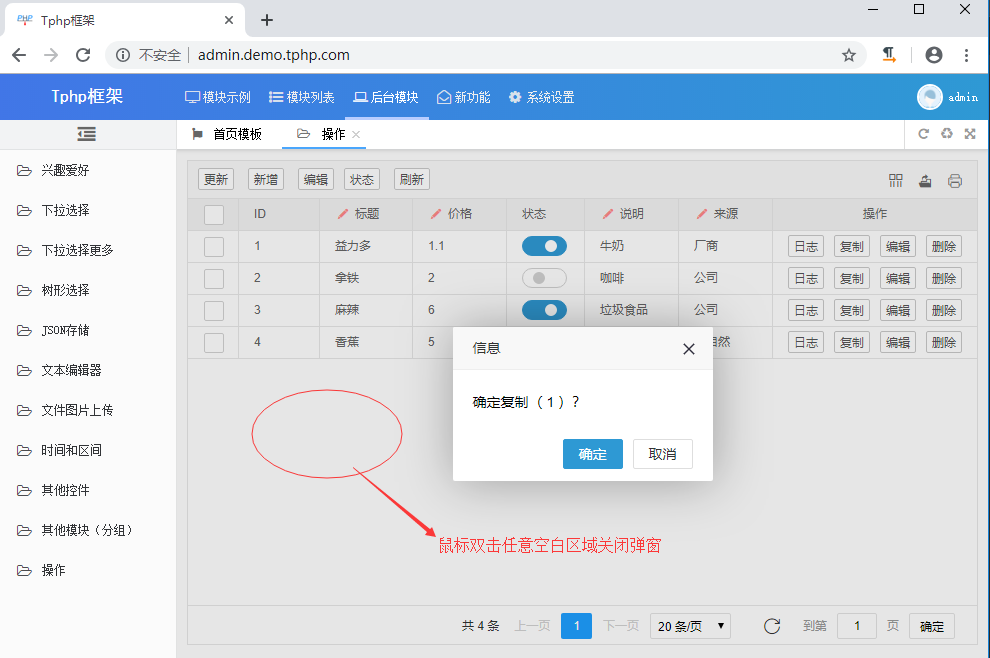
批量操作效果
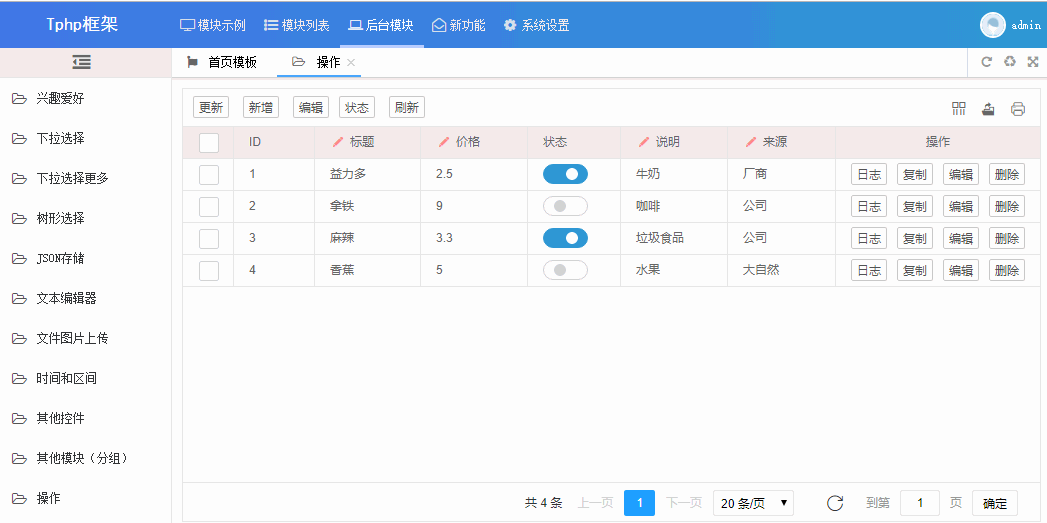
功能操作效果
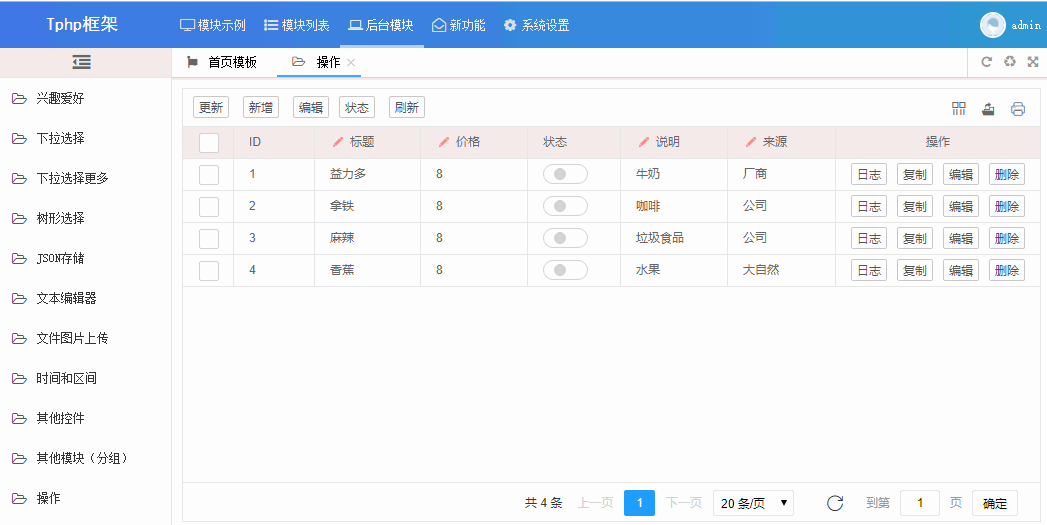
表数据
