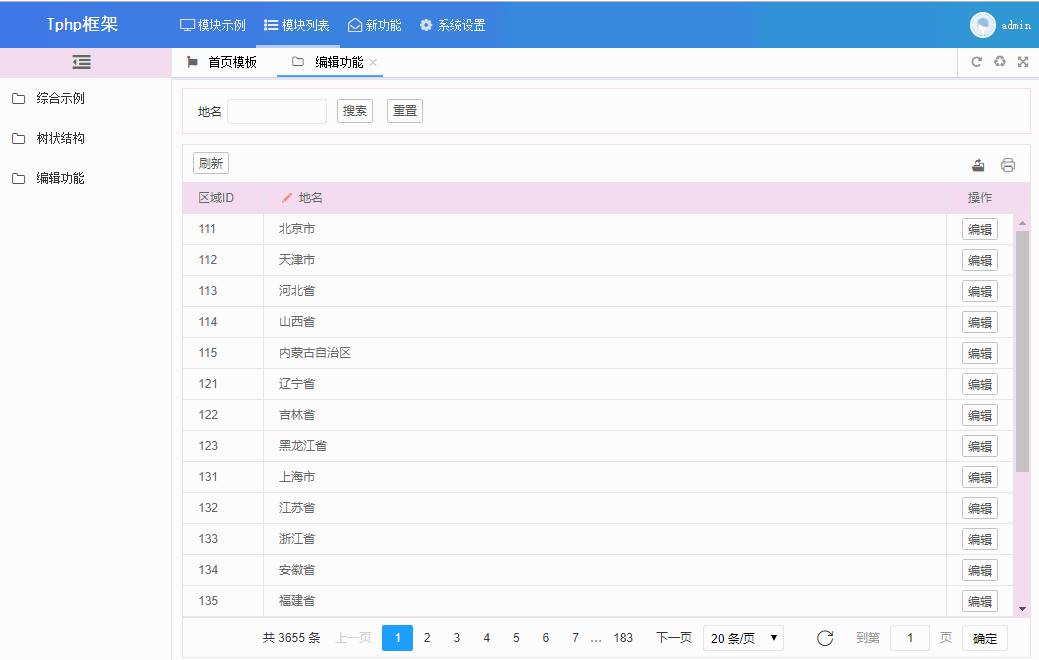[TOC]
## 模块列表
#### 综合效果:路径/list/public

数据设置
```
<?php
return [
'type' => 'sql',
'method' => 'list',
'config' => [
'table' => 'area'
],
//'pagesize' => 10 // 列表默认每页显示条数
];
```
列表设置
```
<?php
return [
'field' => [
'id' => [
'width' => 50,
'fixed' => true // 如果为true,则固定宽度为50px,否则会根据其他进行自动百分比的自适应
],
'title' => [
'type' => 'text', // 默认为text类型
'name' => '地名',
'width' => 50,
'edit' => true, // 可编辑
'search' => true // 搜索功能
],
'sort' => [
'width' => 60,
'fixed' => true,
'edit' => true,
'order' => true // 排序功能
],
'create_time' => [
'type' => 'time', // 当字段为create_time或update_time时为time类型
],
'update_time'
],
'handle' => [
'title',
'sort'
]
];
```
点击:模块列表 > 综合示例
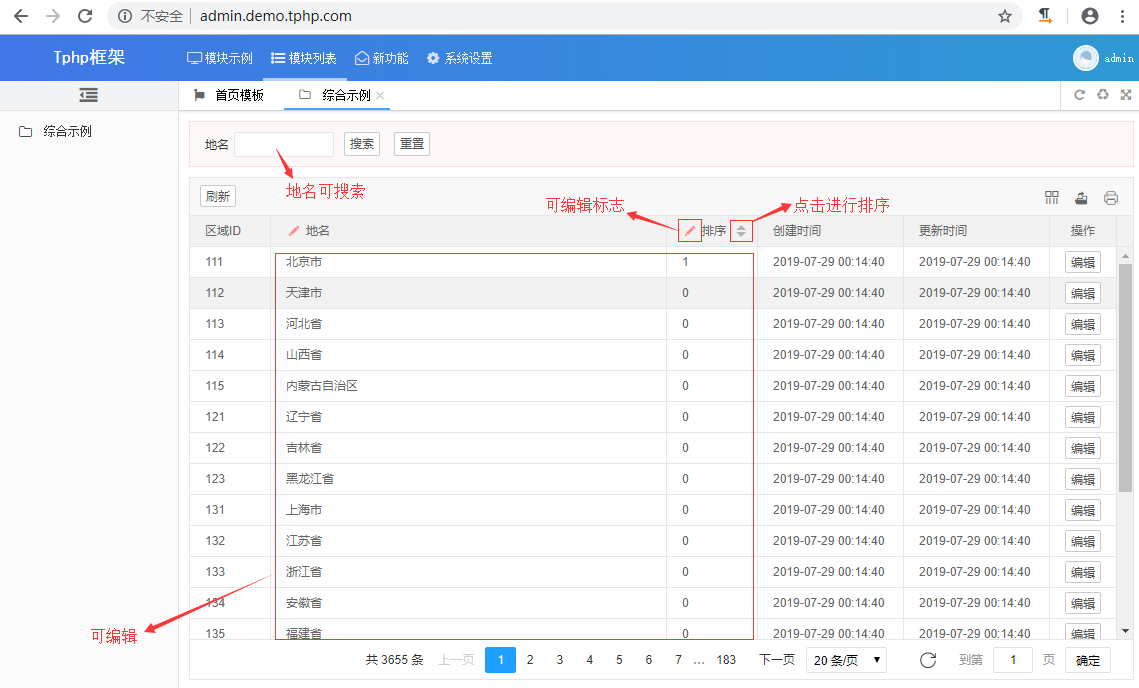
编辑效果图
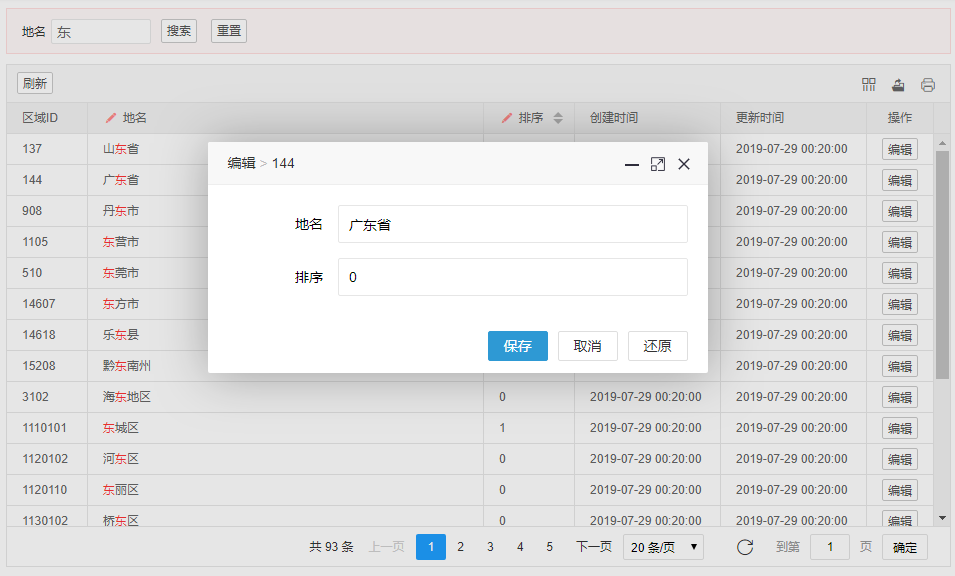
#### 配置为树状结构:路径/list/public/tree

数据设置
```
<?php
return [
'type' => 'sql',
'method' => 'list',
'config' => [
'table' => 'area'
],
];
```
列表设置
```
<?php
return [
'field' => [
'id' => [
'width' => 50,
'fixed' => true // 如果为true,则固定宽度为50px,否则会根据其他进行自动百分比的自适应
],
'title' => [
'type' => 'text', // 默认为text类型
'name' => '地名',
'width' => 50,
'edit' => true, // 可编辑
'search' => true, // 搜索功能
'title' => true //编辑标题展示,默认展示为表主键ID
],
'sort' => [
'width' => 60,
'fixed' => true,
'edit' => true,
'order' => true // 排序功能
],
'create_time' => [
'type' => 'time', // 当字段为create_time或update_time时为time类型
],
'update_time'
],
'handle' => [
'title',
'sort'
],
//树状分层模块
'tree' => [
'parent' => 'parent_id', //父节点
'child' => 'id', //子节点
'value' => 0 //初始值
],
'is' => [
'add' => true // 新增按钮(全局)
]
];
```
相对于综合效果而言,仅添加了title中的title设置和添加tree、is设置,前提是要有父子节点才可以生成树状结构
点击:模块列表 > 树状结构

编辑效果
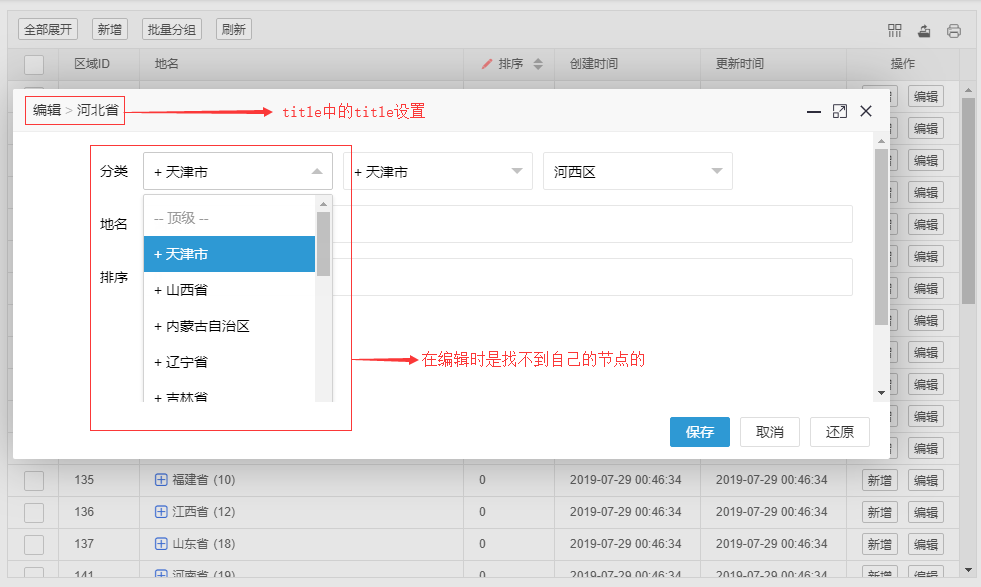
当编辑时是不能设置自己为父节点的和自己的子节点
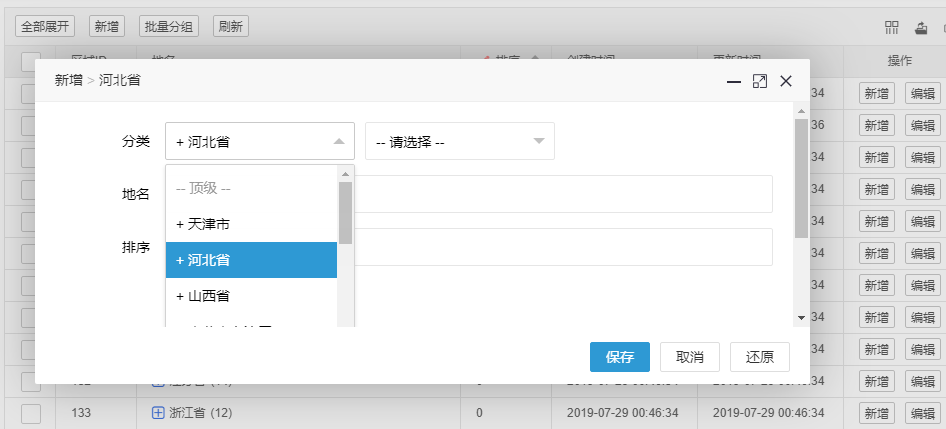
新增的时候是可以看到所有节点的
当设置为树状结构时是不支持搜索功能和分页的,但可以编辑
#### 编辑器:路径/list/edit

数据设置
```
<?php
return [
'type' => 'sql',
'method' => 'list',
'config' => [
'table' => 'area'
],
];
```
列表设置
```
<?php
return [
'field' => [
'id' => [
'width' => 50,
'fixed' => true // 如果为true,则固定宽度为50px,否则会根据其他进行自动百分比的自适应
],
'title' => [
'type' => 'text', // 默认为text类型
'name' => '地名',
'width' => 50,
'edit' => true, // 可编辑
'search' => true // 搜索功能
]
],
'handle' => [
'title'
],
'handleinfo' => [
'width' => 800, //宽
'height' => 480, //高
//'ismax' => true //是否最大化, 默认为false
],
];
```
handleinfo设置
- width: 窗口宽度,默认固定
- height: 窗口高度,当窗口小于480时则以窗口时间高度展示,当大于480时则高度为480, 可理解为最大高度值
ismax为true时,点击编辑效果为
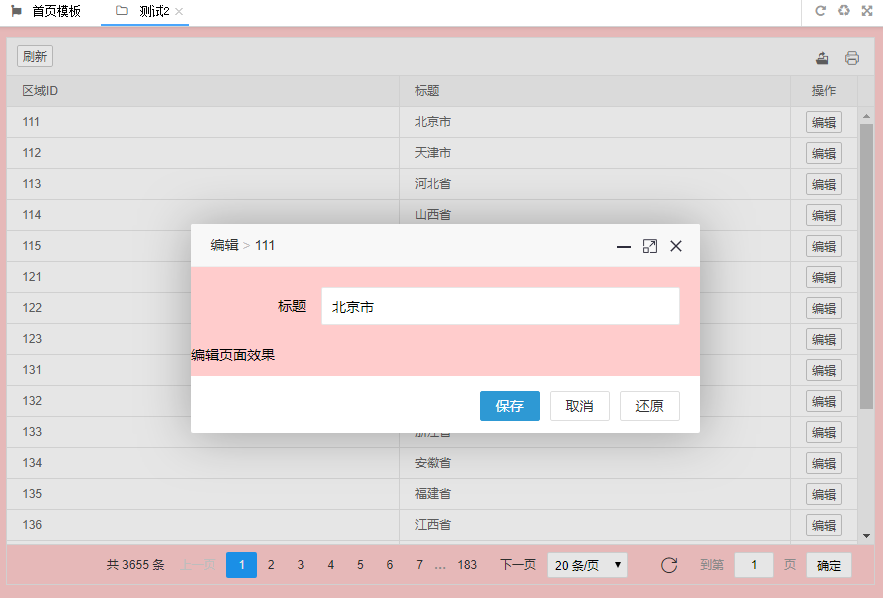
ismax不设置或为false时,点击编辑效果为
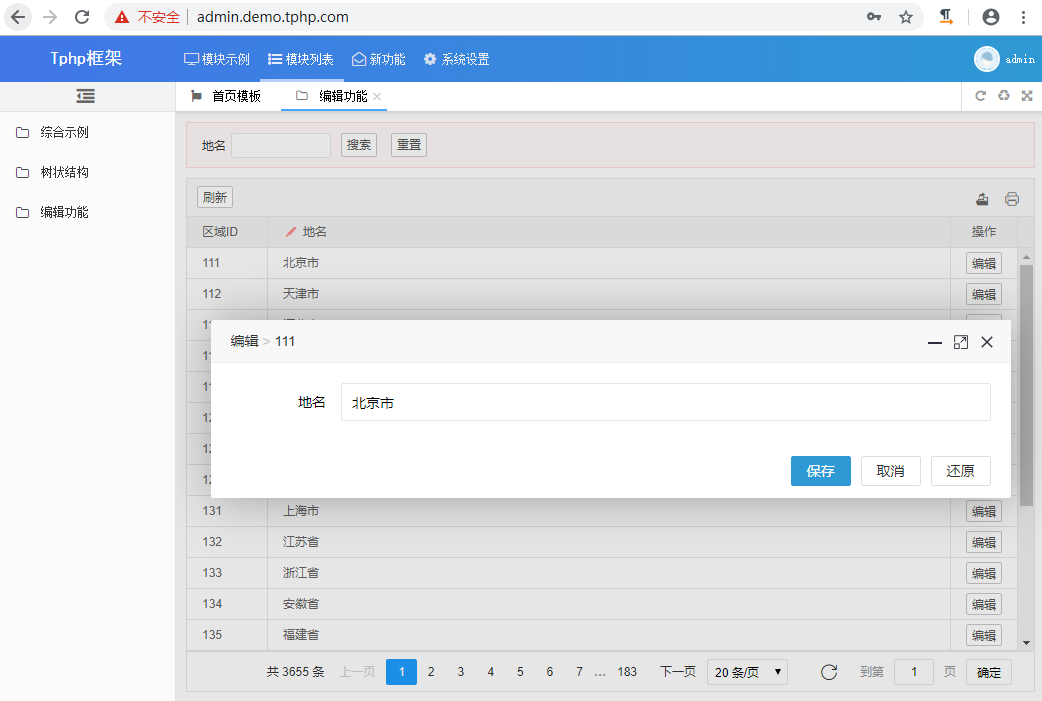
编辑效果展示